Available magazines to download using this script.
1. Fast Track
Language : Malayalam
Manorama Fasttrack is a complete automobile magazine in Malayalam
from the Malayala Manorama Group 2. Karshaka Sree
Language : Malayalam
The monthly that updates the small
time farmer on how to continuously improve his produce. Valuable tips
are provided on farming methods enriched with research support on
scientific irrigation and agriculture to improve returns from the
cultivable land.
Language : Malayalam
Sambadyam is a new personal finance
magazine in Malayalam from the Malayala Manorama group. Recently
Malayala Manorama Sambadyam has become a monthly. The magazine covers
features on all aspects of personal finance – including stocks,
mutual funds, insurance, and a regular column on Income Tax
Language : Malayalam
Vanitha is an Indian magazine
published fortnightly by the Malayala Manorama group. Although its
name translates to "woman" in Malayalam, it includes
articles on a variety of topics, and is not strictly a women's
magazine.
5. The Man
Language : English
Language : English
The Week is an Indian weekly
newsmagazine published by The Malayala Manorama Co. Ltd. According to the Audit Bureau of
Circulations,[4] it is the largest selling English newsmagazine in
India.
Windows Users : Follow these instructions to run this script on Micro$oft windows systems. (if you have doubts on how to run this script on your windows PC, make a comment.)For Gnu/Linux Operating Systems
1. Download the script from here
2. Right click on the downloaded file "MMMagazinesDownload.sh" and select properties from the menu.
3. Go to the permission tab and tick "Allow executing file as program" and close the window.
4. Double click on the file and select "Run in Terminal"
5. Select the appropriate magazine and go for your tea, as per your interne speed it will automatically download all the files to your desktop in a folder with magazine name and date.
7. Enjoy reading and contribute to FOSS development!


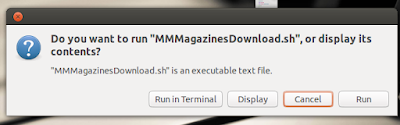














Thank you for your comment. You are the first commenter on my blog! I appreciate you.
ReplyDeleteHahah! This is fab.
ReplyDeleteDon't get sued my friend. Take care!
Good advice, a bunch of thanks!
ReplyDeleteTHANKS A LOT.....
ReplyDeleteYou are always welcome! Please follow my blog.
Deletethank u and expect more pls visit our school blog gvhsskoppam2012.blogspot.in
ReplyDeleteCan i use this in windows7...?
ReplyDeleteYes, you can! I already mentioned it on the post (Windows Users : Follow these instructions.) , firstly you need to download a software named "Cygwin" it is free and open source software.
DeleteHere you can find all the details for run this bash script in Windo$ 7.
http://karve.in/?p=635
Hello sir, You can try this simple HTML tag to post your blogs links on any blogger comment area that are allowed back links.
ReplyDeleteExample
ജി.വി.എച്ഛ്.എസ്.എസ് കൊപ്പം
and here is the HTML code
(Text file)
This comment has been removed by the author.
ReplyDelete@govind
DeleteHi
how do you download newer issues ?
Run this same script in next month (2nd or 3rd day)!
This comment has been removed by the author.
ReplyDeleteHi,
ReplyDeleteThe script is running on Terminal now, but it doesnt work for the Week.
It shows up an error and the folder is empty.
Please help. Thank you.
Manoj
Dear Sir,
DeleteHere is the direct link for MM WEEK First Page (December edition), if you want to see other pages just replace "001" with other page numbers.
example : http://eweekly.manoramaonline.com/ManoramaLibrary/MMWeek/2012/12/30/MMWeek_2012_12_30_001_PR.jpg
http://eweekly.manoramaonline.com/ManoramaLibrary/MMWeek/2012/12/30/MMWeek_2012_12_30_002_PR.jpg
http://eweekly.manoramaonline.com/ManoramaLibrary/MMWeek/2012/12/30/MMWeek_2012_12_30_003_PR.jpg
You need to edit the script for downloading MM Week (default date 1 to 30).
Another trick for downloading previous issues of these magazine is to change the system date to previous month, via system date changing you can also download previous days "The Hindu" news paper that you have missed..
Thank u so much!...I tried editing the script :) also tried changing the system date.
DeleteWhat are the specific edits to be made?
nothing working ma i tried with bash script with cygwin but when i give option for download magazine it show like this
ReplyDelete./MMMagazinesDownload.sh: line 102: wget: command not found
Downloading Page 192
./MMMagazinesDownload.sh: line 102: wget: command not found
Downloading Page 193
./MMMagazinesDownload.sh: line 102: wget: command not found
Downloading Page 194
./MMMagazinesDownload.sh: line 102: wget: command not found
Downloading Page 195
./MMMagazinesDownload.sh: line 102: wget: command not found
Downloading Page 196
./MMMagazinesDownload.sh: line 102: wget: command not found
Downloading Page 197
./MMMagazinesDownload.sh: line 102: wget: command not found
Downloading Page 198
./MMMagazinesDownload.sh: line 102: wget: command not found
Downloading Page 199
./MMMagazinesDownload.sh: line 102: wget: command not found
Downloading Page 200
./MMMagazinesDownload.sh: line 102: wget: command not found
All downloads are finished, Please close this window and enjoy reading!
no download nothing
vanitha is in twice a month...how can we download that..i downloaded today (15th)..but the 1st feb version is coming....
ReplyDeleteis the man working now?
ReplyDeleteCan U help me in the case Win7?
ReplyDeleteWow..Thanks dear for this wonderful script
ReplyDeleteactually I am dying for this KKsree.. thanks dear
ReplyDeleteany hope get some older versions ?
ReplyDeletecan u describe this process in windows xp
ReplyDeleteplease explain the process for win7
ReplyDeletei cant dowload the script please help me when i click on the here it open the web page...
ReplyDeleteThis post is really nice. I always love to make addition to my knowledge and this one
ReplyDeletereally fulfills my need.
Not working in FEDORA only empty folders are created
ReplyDeletesha, Just replace 01 to 15 like this in the script. Just as below:
ReplyDeleteI_FILE="http://eweekly.manoramaonline.com/ManoramaLibrary/${edition_choice[ed]}/`date +%Y`/`date +%m`/15/${edition_choice[ed]}_`date +%Y`_`date +%m`_15_$pageno$_PR.jpg" ഇൻപുട്ട് സെക്ഷനിൽ പബ്ലിക്കേഷൻ കൂടാതെ ലക്കം സെലക്റ്റ് ചെയ്യാനുള്ള ഓപ്ഷൻ കൂടി ചേർത്താൽ ഈ പ്രശ്നം ഒഴിവാക്കാം എന്ന് തോന്നുന്നു.